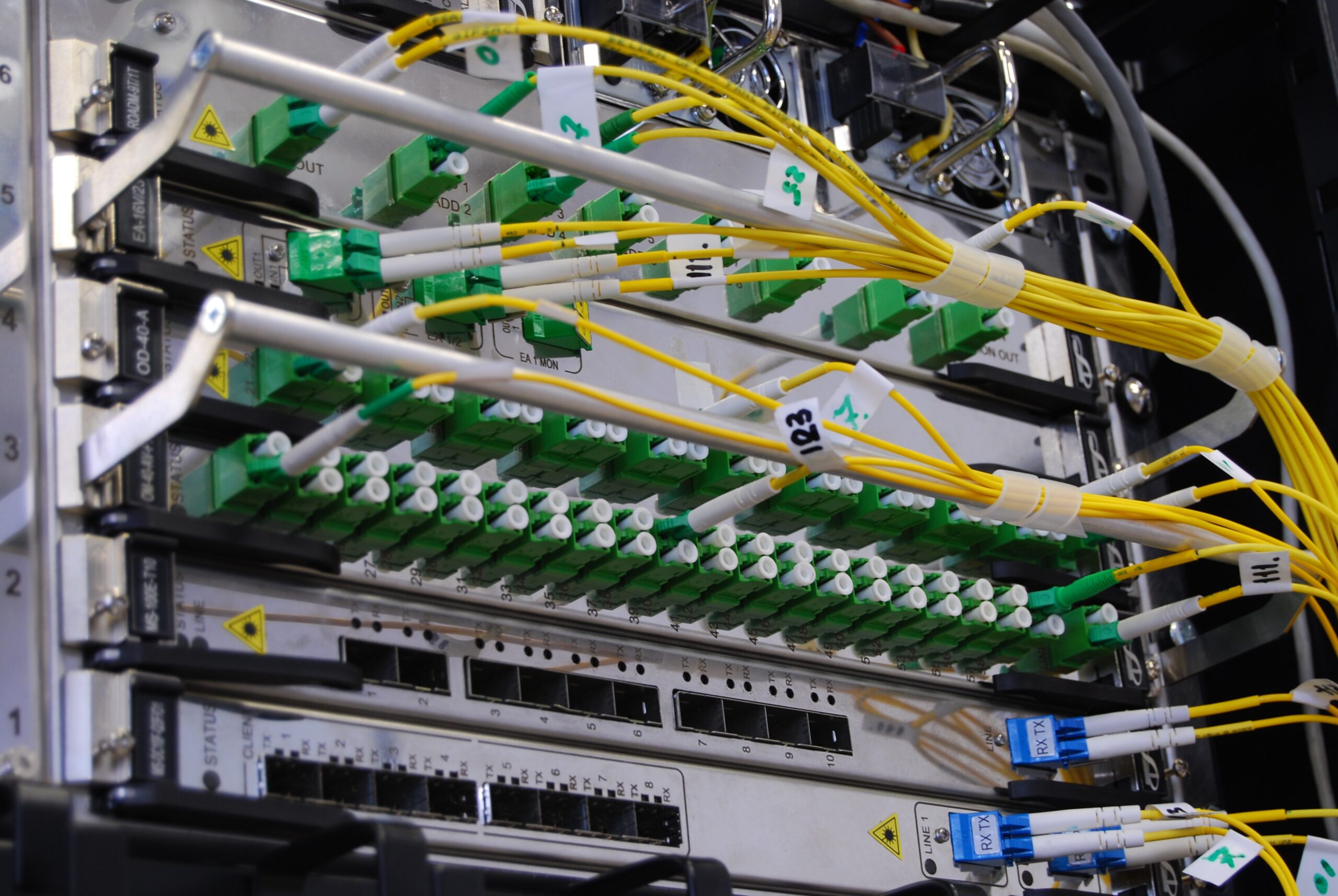In the world of information technology, virtualization is a popular approach to running multiple operating systems or applications on a single physical or virtual machine. A virtual machine is a piece of software that’s designed to work on a host computer. When you install a virtual machine on your computer, you’re actually installing software that enables you to use virtual tools to create, edit, and work with documents and spreadsheets just as if they were physical. You can use virtual machines to host Word documents, Excel spreadsheets, and PowerPoint presentations without needing to install any additional software on your computerized device.
While the convenience of virtual machines is undeniable, there are always a few things that you need to keep in mind when using them. This article will list some of the things that you need to be aware of before using virtual machines as servers. It will cover the basics of setting up a VM to work as a server and then wrap everything up with a practical scenario that will help you understand exactly what you should and shouldn’t be doing with a VM in a server capacity.
The Biggest Myth About VMs And Servers
One of the biggest misconceptions about virtual machines and servers is that they’re necessarily linked. You often see advice suggesting that if you want to use a VM for a server, then you should also purchase a dedicated server to go along with it. This is far from true. While it’s always a good idea to purchase additional hardware that can help you handle greater loads, you don’t need to buy a dedicated server to use a VM as a server.
Virtual machines can be a great deal more flexible and efficient than many people give them credit for. They allow you to run multiple operating systems on your existing hardware, which in turn reduces the downtime and increases the productivity of your organization. In the event that one of your VMs fails for any reason, you can simply replace it without having to worry about configuring an entire new server.
If you’re looking for an economical and flexible solution that can increase your productivity, give virtual machines a try. You may find that they’re exactly what you need to help get your project done efficiently and on time.
Secure Software And Hardware
One of the biggest concerns whenever you have any significant investment in technology is safety. When you’re running sensitive information through a computer system, you always need to be mindful of the security risks. This is even more critical when you’re working with virtual machines and servers because of their flexible and dynamic nature. You never know when an insecure byte might end up costing you the the data you’re so eagerly working on.
There are several steps you can take to ensure the safety of your software and data when using virtual machines. You should ensure that your virtualization software is up to date and has all the necessary security patches. You should also keep in mind that no software is completely immune to vulnerabilities. When a new security flaw is found, even the most secure programs can be compromised. Make sure you’re taking the proper precautions to keep your information as safe as possible. At the very least, you should regularly back up your data and review your security settings and protocols to ensure they’re up to date and that you’re taking all the necessary precautions to ensure your information is safe.
If money is no object and you want to go the extra mile for absolute security, you can purchase a hardware security module (HSM) from a company like NitroKey. An HSM acts as a safe deposit box for your digital currency and other valuable data. You can use it to store private keys, certificates, and other sensitive data and programs. HSMs are absolutely essential for any organization that values their privacy and wants to prevent data breaches. Without one, nothing else you do will be able to keep your data and programs secure. Once you’ve gone through the initial set-up process, using an HSM is absolutely effortless. Every time you login, you just need to enter a PIN and the HSM validates your identity before giving you access to your account. This is much safer and more convenient than having to enter all your personal information every time you want to log in to a program or use a service. It also prevents the loss of any sensitive information in the event that your device is stolen or damaged.
ManageOS And Configurations
One of the things that makes virtual machines so flexible and useful is the wide variety of operating systems and application environments that can be installed within them. This means that you don’t simply have to run one program or use one set of settings to achieve your desired results. Instead, you can choose from an almost infinite number of combinations of software and configurations that can be used to build your perfect server. This makes troubleshooting and configuring your systems much easier because you don’t have to worry about whether or not your chosen setup will work with every program and service you use.
Applications and operating systems within virtual machines often need to be configured before they can be used. This can be quite the task because there are usually a great number of settings and options that need to be changed to ensure the software or hardware is acting in the desired way. It’s often best to use a guide or ask the manufacturer for assistance. Alternatively, you can contact the vendor’s support team directly if you’re unable to find the answer you need in the documentation or online resources.
The need to configure software and environments to work together is a common cause of frustration for anyone using virtual machines. It’s especially problematic if you’re trying to set something up for the first time because everything is new and there are no instructions or help available. The more you use virtual machines, the more you’ll discover the need to correct configuration problems as they arise. However, this is often easier said than done because there are so many pitfalls that can arise when working with unknown or poorly configured software or environments.
Additional Considerations For VMs In A Server Environment
There are several other things that you need to consider when using virtual machines as servers. The first is how you intend to access and monitor them. You generally have two options here. You can either use a software-based remote access client or you can set up a dedicated monitor to view and interact with the devices directly through a web browser or SSH client.
The second consideration is whether or not you need a physical connection between your server and the outside world. Most servers are intended to be accessed remotely through a network or internet connection. However, there are use cases where it’s desirable to have a physical connection to the device itself. This can be for various reasons. If you’re running a mission-critical server that cannot be accessed from the outside network, then it’s generally best to have a physical connection so that people can verify that everything is functioning as expected.
The last consideration is what type of storage you need for the server. RAM is usually considered random access memory, which is volatile. This means that it requires constant and regular electrical power to maintain the data stored in it. If you have a limited amount of RAM, then you may want to consider using a fast, solid state drive (SSD) for the server’s primary storage. This will greatly improve the server’s performance and responsiveness because the data will be stored near to the device itself, removing the need to access and process data from the hard drive as much as possible. SSDs also make for much easier and faster backups because you don’t need to install additional software or configure any additional hardware to back up your information. Just create a regular backup schedule and let the tool take care of everything else for you.
In conclusion, virtual machines can be a valuable addition to your technology arsenal because they offer several advantages. First of all, they’re very economical. Second, they make setting up new systems easy because you don’t need additional hardware. Third, they improve productivity by allowing users to work without worrying about hardware compatibility issues. Finally, they can be much more secure than traditional servers because of the HSM or other security measures that can be taken. If you’re looking for a way to increase productivity, security, and flexibility without having to purchase expensive and dedicated hardware, then you should give virtual machines a try.